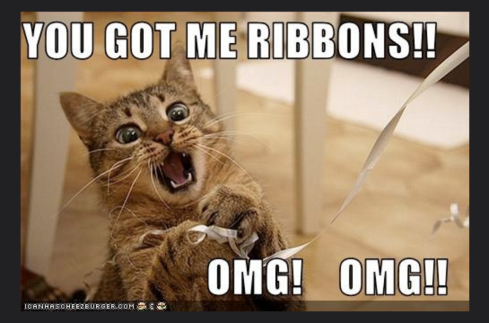
I know what you’re thinking, “I already have a college faculty email address, in fact I have one for each campus I teach at. I’ve got email addresses coming out of my ears and you want to give me another one? Why? Are you some type of demented, email address-giving Santa Claus? Leave me alone you weirdo!”
Well, my imaginary overwhelmed friend, here’s a few reasons why this new email is important and a good thing.
- The LACCD faculty is connected to the student email system and includes a free Microsoft Office 365 subscription! This email allows you to connect to the online version of Microsoft’s popular apps like Word, Excel etc. and the files are automatically saved to the cloud. This means you never again will have to drag that little thumb drive around that precariously holds all of your precious files. If you use Office 365, all you need is web access to work on your files from any computer.
- Free Software. Don’t trust the cloud? The Faculty email allows you to download the latest stand-alone version of Microsoft Office on up to five computers. That’ll save you a few bucks to be sure. Here’s a how to video on that process.
- Canvas will be connected to your LACCD email account. The district is in the process of moving all online/hybrid classes to a common course management system and you will need access to your district email in order to set up your Canvas account.
- It’s easy enough to forward your district email to another account that you may check more often.
So now that you’re completely sold on your fancy new email account here are directions on how to access it.
District Email for Faculty – New – part of the student email system – Office 365
Default / initial login id/password configuration
- Login at http://www.outlook.com/laccd.edu
- Login id = your normal SAP Portal account username + @faculty.laccd.edu [i.e. SmithJo@faculty.laccd.edu
- Temporary password = 8 + your 2-digit birth month [i.e. May = 05] + the first letter of last name (i.e. Lee) + last 4 digits of SSN [ i.e. ***-**-2345] = Ex: 805L2345
- The password is case sensitive.
- You will be asked to reset your password at first login
Also, I will be writing a post on obtaining a Canvas sandbox, but feel free to contact me if you’d like one before that time.
Cyrus Helf
helfco@wlac.edu